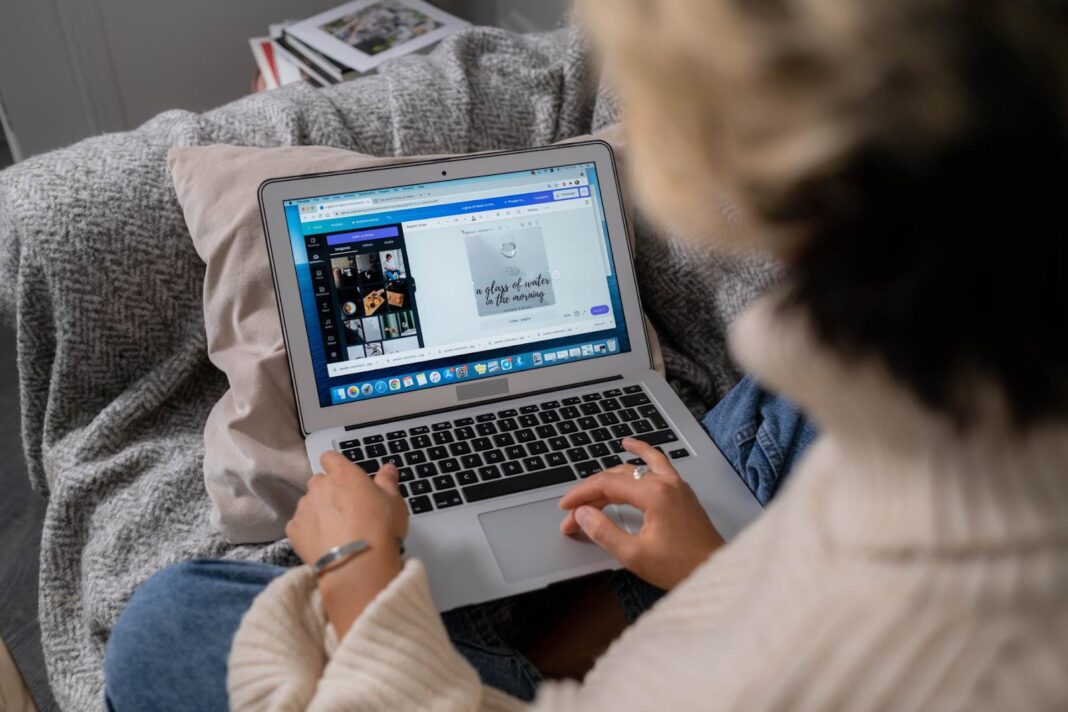UNITED STATES—PDFs are a popular file type for sharing documents because it preserves the formatting and fonts. The PDF format is also very easy to encrypt and password protect, making it ideal for sensitive documents. However, despite the popularity of the PDF, there are few options for Windows users to convert PDFs into editable formats like Word or Excel.
There are many reasons why someone may need to convert a PDF document. Perhaps it’s in a format that your computer cannot read, or maybe you want to print it in a different size. Whatever the reason may be, in this article we will show you how to easily convert PDF files to other file formats.
Why You Need to Convert PDFs
When you create a PDF file, the formatting is locked in and cannot be changed. This is to enhance a PDF file’s compatibility across many devices and operating systems, it uses a universal file format that is compatible with computers, smartphones, tablets, and other devices that support PDF.
The trouble is when you want to edit a PDF file, because you either need software specifically for editing PDF files, or you need to convert it from PDF format to another – and then convert it back to PDF, if you intend to share it as so.
In the past, converting and editing PDF files was extremely difficult. This is because PDF was a proprietary format owned by Adobe, and you needed expensive software to work with PDF files. However in 2008, Adobe released the format as an open standard, so now you do not need Adobe software to work with a PDF file.
A number of online tools have sprung up in recent years, enabling you to easily convert PDF files to other formats, so let’s take a look at some of the popular conversion methods.
Convert PDF to JPG
There are two ways you can convert PDF to JPG – either converting the entire PDF file, pages and all, into JPG images, or extracting JPG images that are embedded in PDF files. Whichever process you want to do, you can usually do it with the same online tool, as online PDF to JPG converters will typically offer both methods.
For example, using PDFSimpli which makes the whole process very simple:
1) Upload the PDF file you want to convert.
2) Click the Convert button in the upper right corner.
3) Save it as JPG format.
It’s really that simple.
Convert PDF to Word
For a PDF file that is mostly text, it’s simple enough to just open and edit it in Word itself – but maybe you don’t have Microsoft Office, or the PDF file has formatting that doesn’t translate well to Word.
In either case, you can follow the same method above, just converting the PDF to a Docx file instead of JPG.
Alternatively, you can use Google Docs, which is entirely free and will allow you to edit the PDF file the same way you would in Word, then download it to your computer as a PDF file again.
Convert PDF to Excel
Converting PDF to Excel is a little bit tricky because you want to make sure that the cells are properly aligned, and you want to ensure that all of the data is properly formatted in the file.
You can use the same tool mentioned above, but you want to really make sure that the PDF file converts well to spreadsheet format. This conversion works best if the PDF file is already in a spreadsheet format, as the PDF file already contains all of the cell data in columns. Converting a PDF file that is mostly text to spreadsheet format will likely not work well in your favour.
Convert PDF to EPUB
The PDF conversion tool we’ve been using throughout this guide can convert PDF to the following formats:
- Doc / DocX
- JPG / JPEG
- PNG
- XLS / XLSX
- PPT
- TXT
However, there may be other file formats you want to convert to. For example, many people wonder how to convert PDF files to EPUB format, because PDF files do not play nicely with ebook readers.
While PDF’s biggest strength is its universal compatibility, this actually becomes a weakness for viewing PDFs as ebooks – because you cannot change the font, or read the text in multiple sizes, and so on.
An especially troublesome problem arises when a physical book is scanned into PDF format, because the physical book pages do not translate well to digital PDF. It becomes a huge headache to pinch-zoom your screen while trying to read a PDF file on mobile devices, especially if the PDF is a book.
Converting to EPUB format with a simple online conversion tool is possible, but takes quite a bit of work – you will have to reformat the PDF, and you will have to convert the PDF into a native ePUB file on your computer before you can read it in an ebook reader, and so on.
The good news is that you can actually convert PDF to XHTML, which allows you to view PDF files in the same manner as HTML files. This is great if you want to make a PDF file available for download as an ebook, or to embed the PDF in a website. XHTML is also a great starting point for converting to EPUB, as XHTML files can be stylized with HTML tags.